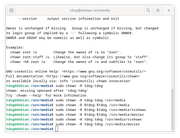My downloads are no longer starting, they get an 'Errored' status pretty quickly. It's also not picking up things from Sonarr or Radarr. What are some things I can check to figure this one out?
[SOLVED] Downloads are errorring
[SOLVED] Downloads are errorring
- rogs
- Site Admin
- Posts: 396
- Joined: Mon Oct 23, 2023 12:53 pm
- Location: Montevideo, Uruguay
- Gender:
- Contact:

Re: Downloads are errorring
First, check your logs and see if they show an error.
Next, check if you have free space available.
E: roger (at) rogs.me. Fuck you, email bots.
W: https://rogs.me
gpg: curl -sL https://rogs.me/rogs.txt | gpg --import
fingerprint: ADDF BCB7 8B86 8D93 FC4E 3224 C7EC E9C6 C36E C2E6
Also, I love cats
Pirate jet, pirate jet
Re: Downloads are errorring
Free space is not an issue. I'm seeing the following in the execution logs of qBittorrent:
'File error alert: <file path> Permission denied' Looks like it is not able to access the file path anymore
- rogs
- Site Admin
- Posts: 396
- Joined: Mon Oct 23, 2023 12:53 pm
- Location: Montevideo, Uruguay
- Gender:
- Contact:

Re: Downloads are errorring
The error is pretty self explanatory. Check that your user has permissions to write on the download directory and restart YAMS:
Code: Select all
sudo chown -R $USER:$USER /your/downloads/directoryIf you are using an NFS/Samba share, make sure it's mounted with the correct permissions for your user ![]()
E: roger (at) rogs.me. Fuck you, email bots.
W: https://rogs.me
gpg: curl -sL https://rogs.me/rogs.txt | gpg --import
fingerprint: ADDF BCB7 8B86 8D93 FC4E 3224 C7EC E9C6 C36E C2E6
Also, I love cats
Pirate jet, pirate jet
Re: Downloads are errorring
I've tried a couple of variations of that command but to no avail unfortunately.
It's worth mentioning that qBittorrent was working for a while until it didn't anymore. I'm able to move and delete files in my download directories so I'm not sure this is the issue. I've attached the gluetun logs as well in case you notice something in there. If there are any other logs I can look into, feel free to let me know.
Code: Select all
tdog@debian:~/Downloads$ docker logs -n 100 gluetun
| ├── Enabled: yes
| ├── Update period: every 24h0m0s
| ├── Unbound settings:
| | ├── Authoritative servers:
| | | └── cloudflare
| | ├── Caching: yes
| | ├── IPv6: no
| | ├── Verbosity level: 1
| | ├── Verbosity details level: 0
| | ├── Validation log level: 0
| | ├── System user: root
| | └── Allowed networks:
| | ├── 0.0.0.0/0
| | └── ::/0
| └── DNS filtering settings:
| ├── Block malicious: yes
| ├── Block ads: no
| ├── Block surveillance: no
| └── Blocked IP networks:
| ├── 127.0.0.1/8
| ├── 10.0.0.0/8
| ├── 172.16.0.0/12
| ├── 192.168.0.0/16
| ├── 169.254.0.0/16
| ├── ::1/128
| ├── fc00::/7
| ├── fe80::/10
| ├── ::ffff:127.0.0.1/104
| ├── ::ffff:10.0.0.0/104
| ├── ::ffff:169.254.0.0/112
| ├── ::ffff:172.16.0.0/108
| └── ::ffff:192.168.0.0/112
├── Firewall settings:
| └── Enabled: yes
├── Log settings:
| └── Log level: INFO
├── Health settings:
| ├── Server listening address:
| ├── Target address: cloudflare.com:443
| ├── Duration to wait after success: 5s
| ├── Read header timeout: 100ms
| ├── Read timeout: 500ms
| └── VPN wait durations:
| ├── Initial duration: 6s
| └── Additional duration: 5s
├── Shadowsocks server settings:
| └── Enabled: no
├── HTTP proxy settings:
| └── Enabled: no
├── Control server settings:
| ├── Listening address: :8000
| └── Logging: yes
├── OS Alpine settings:
| ├── Process UID: 1000
| └── Process GID: 1000
├── Public IP settings:
| ├── Fetching: every 12h0m0s
| └── IP file path: /tmp/gluetun/ip
└── Version settings:
└── Enabled: yes
2024-02-25T11:48:45Z INFO [routing] default route found: interface eth0, gateway 172.18.0.1, assigned IP 172.18.0.7 and family v4
2024-02-25T11:48:45Z INFO [routing] adding route for 0.0.0.0/0
2024-02-25T11:48:45Z INFO [firewall] setting allowed subnets...
2024-02-25T11:48:45Z INFO [routing] default route found: interface eth0, gateway 172.18.0.1, assigned IP 172.18.0.7 and family v4
2024-02-25T11:48:45Z INFO [dns over tls] using plaintext DNS at address 1.1.1.1
2024-02-25T11:48:45Z INFO [http server] http server listening on [::]:8000
2024-02-25T11:48:45Z INFO [healthcheck] listening on 127.0.0.1:9999
2024-02-25T11:48:45Z INFO [firewall] allowing VPN connection...
2024-02-25T11:48:45Z INFO [openvpn] OpenVPN 2.5.8 x86_64-alpine-linux-musl [SSL (OpenSSL)] [LZO] [LZ4] [EPOLL] [MH/PKTINFO] [AEAD] built on Nov 2 2022
2024-02-25T11:48:45Z INFO [openvpn] library versions: OpenSSL 3.0.8 7 Feb 2023, LZO 2.10
2024-02-25T11:48:45Z INFO [openvpn] CRL: loaded 1 CRLs from file -----BEGIN X509 CRL-----
2024-02-25T11:48:45Z INFO [openvpn] MIIDWDCCAUAwDQYJKoZIhvcNAQENBQAwgegxCzAJBgNVBAYTAlVTMQswCQYDVQQIEwJDQTETMBEGA1UEBxMKTG9zQW5nZWxlczEgMB4GA1UEChMXUHJpdmF0ZSBJbnRlcm5ldCBBY2Nlc3MxIDAeBgNVBAsTF1ByaXZhdGUgSW50ZXJuZXQgQWNjZXNzMSAwHgYDVQQDExdQcml2YXRlIEludGVybmV0IEFjY2VzczEgMB4GA1UEKRMXUHJpdmF0ZSBJbnRlcm5ldCBBY2Nlc3MxLzAtBgkqhkiG9w0BCQEWIHNlY3VyZUBwcml2YXRlaW50ZXJuZXRhY2Nlc3MuY29tFw0xNjA3MDgxOTAwNDZaFw0zNjA3MDMxOTAwNDZaMCYwEQIBARcMMTYwNzA4MTkwMDQ2MBECAQYXDDE2MDcwODE5MDA0NjANBgkqhkiG9w0BAQ0FAAOCAgEAppFfEpGsasjB1QgJcosGpzbf2kfRhM84o2TlqY1ua+Gi5TMdKydA3LJcNTjlI9a0TYAJfeRX5IkpoglSUuHuJgXhP3nEvX10mjXDpcu/YvM8TdE5JV2+EGqZ80kFtBeOq94WcpiVKFTR4fO+VkOK9zwspFfb1cNs9rHvgJ1QMkRUF8PpLN6AkntHY0+6DnigtSaKqldqjKTDTv2OeH3nPoh80SGrt0oCOmYKfWTJGpggMGKvIdvU3vH9+EuILZKKIskt+1dwdfA5Bkz1GLmiQG7+9ZZBQUjBG9Dos4hfX/rwJ3eU8oUIm4WoTz9rb71SOEuUUjP5NPy9HNx2vx+cVvLsTF4ZDZaUztW9o9JmIURDtbeyqxuHN3prlPWB6aj73IIm2dsDQvs3XXwRIxs8NwLbJ6CyEuvEOVCskdM8rdADWx1J0lRNlOJ0Z8ieLLEmYAA834VN1SboB6wJIAPxQU3rcBhXqO9y8aa2oRMg8NxZ5gr+PnKVMqag1x0IxbIgLxtkXQvxXxQHEMSODzvcOfK/nBRBsqTj30P+R87sU8titOoxNeRnBDRNhdEy/QGAqGh62ShPpQUCJdnKRiRTjnil9hMQHevoSuFKeEMO30FQL7BZyo37GFU+q1WPCplVZgCP9hC8Rn5K2+f6KLFo5bhtowSmu+GY1yZtg+RTtsA=
2024-02-25T11:48:45Z INFO [openvpn] -----END X509 CRL-----
2024-02-25T11:48:45Z INFO [openvpn] TCP/UDP: Preserving recently used remote address: [AF_INET]
2024-02-25T11:48:45Z INFO [openvpn] UDP link local: (not bound)
2024-02-25T11:48:45Z INFO [openvpn] UDP link remote: [AF_INET]37.19.210.188:1197
2024-02-25T11:48:46Z WARN [openvpn] 'link-mtu' is used inconsistently, local='link-mtu 1549', remote='link-mtu 1554'
2024-02-25T11:48:46Z WARN [openvpn] 'auth' is used inconsistently, local='auth [null-digest]', remote='auth SHA256'
2024-02-25T11:48:46Z WARN [openvpn] 'keysize' is used inconsistently, local='keysize 256', remote='keysize 128'
2024-02-25T11:48:46Z WARN [openvpn] 'comp-lzo' is present in remote config but missing in local config, remote='comp-lzo'
2024-02-25T11:48:46Z INFO [openvpn] [denver432] Peer Connection Initiated with [AF_INET]37.19.210.188:1197
2024-02-25T11:48:46Z INFO [openvpn] TUN/TAP device tun0 opened
2024-02-25T11:48:46Z INFO [openvpn] /sbin/ip link set dev tun0 up mtu 1500
2024-02-25T11:48:46Z INFO [openvpn] /sbin/ip link set dev tun0 up
2024-02-25T11:48:46Z INFO [openvpn] /sbin/ip addr add dev tun0 10.30.110.95/24
2024-02-25T11:48:46Z INFO [openvpn] UID set to nonrootuser
2024-02-25T11:48:46Z INFO [openvpn] Initialization Sequence Completed
2024-02-25T11:48:46Z INFO [dns over tls] downloading DNS over TLS cryptographic files
2024-02-25T11:48:47Z INFO [healthcheck] healthy!
2024-02-25T11:48:48Z INFO [dns over tls] downloading hostnames and IP block lists
2024-02-25T11:49:05Z INFO [dns over tls] init module 0: validator
2024-02-25T11:49:05Z INFO [dns over tls] init module 1: iterator
2024-02-25T11:49:05Z INFO [dns over tls] start of service (unbound 1.17.1).
2024-02-25T11:49:06Z INFO [healthcheck] unhealthy: dialing: dial tcp4: lookup cloudflare.com: i/o timeout
2024-02-25T11:49:06Z INFO [dns over tls] generate keytag query _ta-4a5c-4f66. NULL IN
2024-02-25T11:49:06Z INFO [dns over tls] generate keytag query _ta-4a5c-4f66. NULL IN
2024-02-25T11:49:07Z INFO [dns over tls] ready
2024-02-25T11:49:07Z INFO [healthcheck] healthy!
2024-02-25T11:49:08Z INFO [ip getter] Public IP address is (United States, Colorado, Denver)
2024-02-25T11:49:08Z INFO [vpn] There is a new release v3.37.0 (v3.37.0) created 54 days ago
tdog@debian:~/Downloads$
- rogs
- Site Admin
- Posts: 396
- Joined: Mon Oct 23, 2023 12:53 pm
- Location: Montevideo, Uruguay
- Gender:
- Contact:

Re: Downloads are errorring
This is not a gluetun issue, this is an issue directly with qbittorrent. Sadly, all your logs say is that it has a permissions issue. Make sure qbittorrent is running with the correct PUID and GUID and restart it to see if it fixes the issue
E: roger (at) rogs.me. Fuck you, email bots.
W: https://rogs.me
gpg: curl -sL https://rogs.me/rogs.txt | gpg --import
fingerprint: ADDF BCB7 8B86 8D93 FC4E 3224 C7EC E9C6 C36E C2E6
Also, I love cats
Pirate jet, pirate jet
Re: Downloads are errorring
How can I check if the PUID/GUID are correct?
How do I restart qBittorrent? Is it yams restart qbittorrent? I had done yams restart earlier which fixed my issue with Plex (unrelated) but not this one ![]()
- rogs
- Site Admin
- Posts: 396
- Joined: Mon Oct 23, 2023 12:53 pm
- Location: Montevideo, Uruguay
- Gender:
- Contact:

Re: Downloads are errorring
yams restart should be fine.
To verify your PUID and GUID run:
Code: Select all
id your_usernameand take note of your PUID and GUID.
Then, go to your YAMS install location and check if your .env file has the same values:
Code: Select all
cat .envIf it does, then I'm at a loss. You are having permission issues but it's difficult to know without knowing what you might have changed
E: roger (at) rogs.me. Fuck you, email bots.
W: https://rogs.me
gpg: curl -sL https://rogs.me/rogs.txt | gpg --import
fingerprint: ADDF BCB7 8B86 8D93 FC4E 3224 C7EC E9C6 C36E C2E6
Also, I love cats
Pirate jet, pirate jet
Re: Downloads are errorring
So I'm not sure where the cat.env file is but I checked in the default installation location (opt/yams) but didn't see anything. I did find a docker-compose.yaml file that mentions these parameters per application. It does not have any of these values however. This is how it looks like.
I've also noticed that there's a second yaml file called docker-compose.custom.yaml which only contains Plex but this time it does have the correct parameters for GUID and PUID. Should I merge these yaml files? The other yaml file has Plex in it as well but no parameters mentioned.
I've added the PUID/GUID in the yaml file and restarted YAMS but unfortunately I still get the same error. One thing that comes to mind regarding changes I've done is I put a password on my user account. Not sure if that's relevant.
- rogs
- Site Admin
- Posts: 396
- Joined: Mon Oct 23, 2023 12:53 pm
- Location: Montevideo, Uruguay
- Gender:
- Contact:

Re: Downloads are errorring
In Linux, files that start with . are hidden, so the .env file is hidden. Run ls -la and you'll see it.
Run cat .env on your YAMS installation location.
You should not have anything on docker-compose.custom.yaml unless you have put it there. Check the docs here: https://yams.media/advanced/add-your-own-containers/
E: roger (at) rogs.me. Fuck you, email bots.
W: https://rogs.me
gpg: curl -sL https://rogs.me/rogs.txt | gpg --import
fingerprint: ADDF BCB7 8B86 8D93 FC4E 3224 C7EC E9C6 C36E C2E6
Also, I love cats
Pirate jet, pirate jet