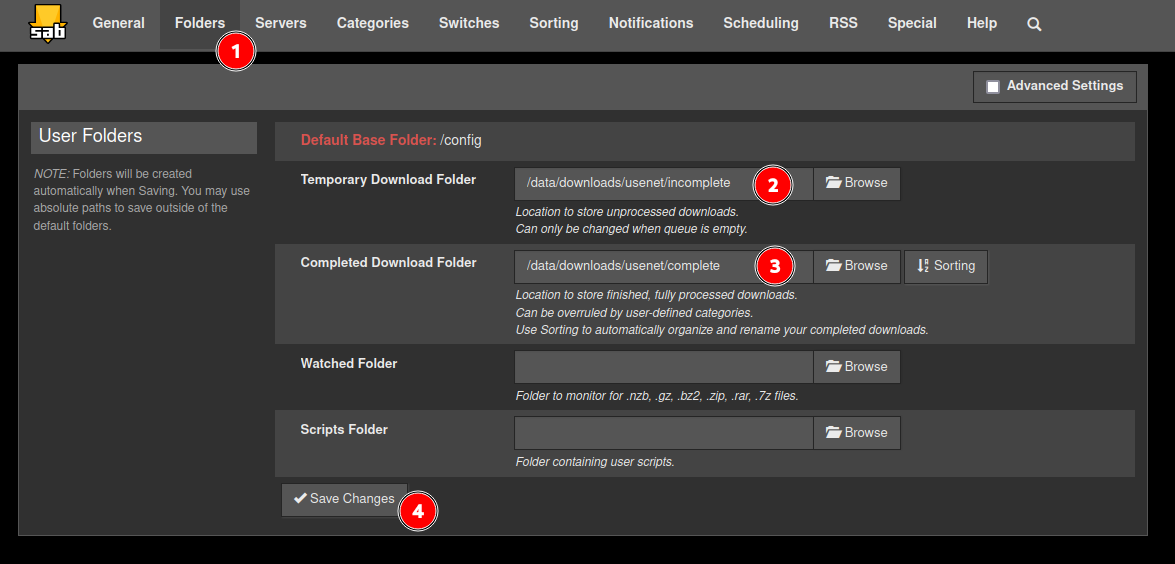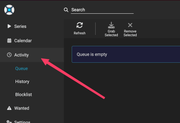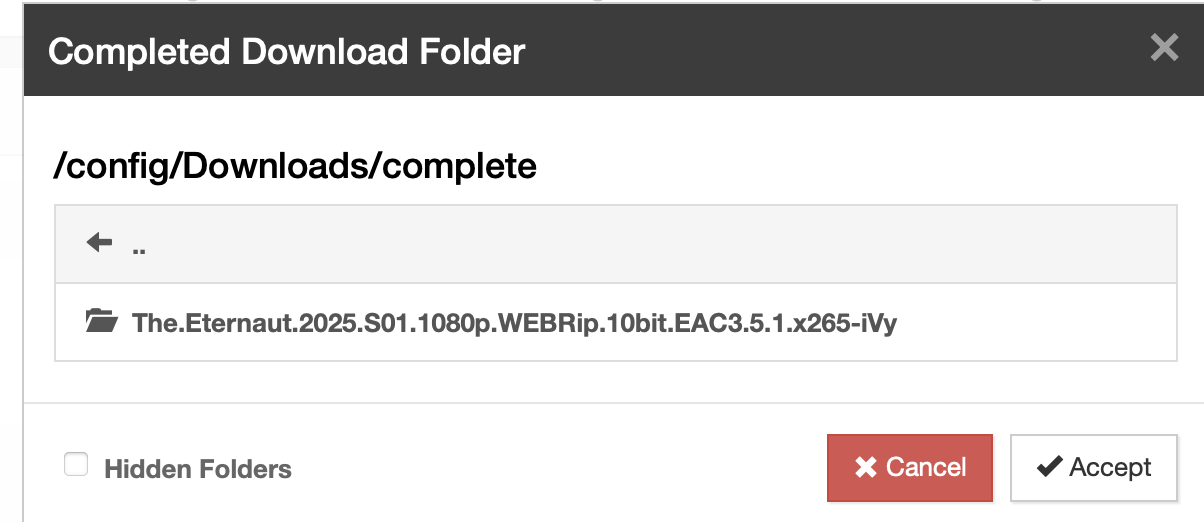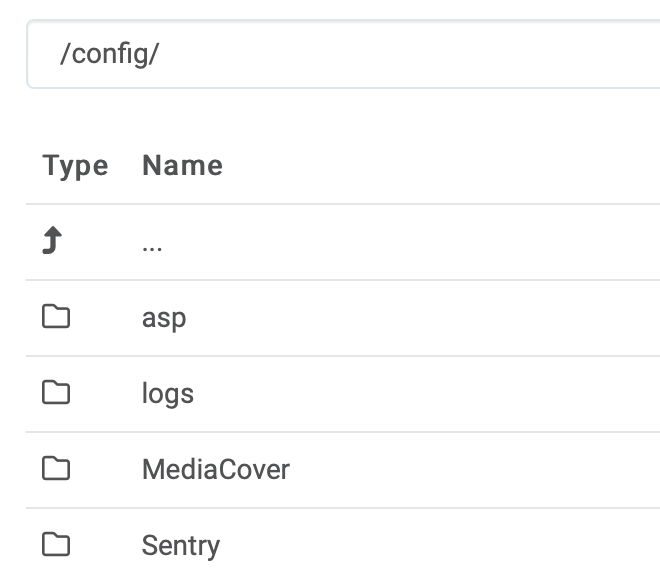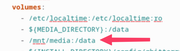Okay, so still having major issues with all this. I have no idea what I'm doing wrong now! Ive formatted so many hard drives and reinstalled YAMS a million times to get this far, and its the furthest I've got. It appears to be a bug now with the way Containers mount a second hard drive..... but I have no idea!
So I'm just going to give a list of issues I have, work arounds that work (then dont) and then I'll list my hardware config.
ISSUES:
I have to manually point Sonarr and Radarr to everything that downloads, sometimes its absolutely fine, other times its not.
Sonarr and Radarr give a weird directory to my second hard drive to see it, but then other times they dont. E.G. They keep creating new directories within folders. So I end up with something like data/downloads/data/downloads
Jellyfin is unable to see half the movies in my library, even when Sonarr and Radarr Can.
Sonarr and Radarr randomly lose items in my library and I have to manually add them again (point 1)
Sonarr and Radarr can see the series/movie in the folder and act like they're manually adding it, but dont.
Sonarr SOMETIMES puts TV shows in the root folder, instead of in /data/
HARDWARE:
OS: Debian 12, with GUI (Makes typing this on forums easier as well as shuffling files/folders
Storage: One SSD, 500GB, one HDD 4TB - Debian and therefore YAMS on the 500GB SSD, Media started on the SSD (When everything worked fine!) Now we have Mounted a second 4TB drive called "Media" I have all these issues.
EXAMPLES:
These are some of the oddities I'm having to use as a work around for it to find half the things I've downloaded. It results in phantom series and movies called "DATA" and stuff in my JellyFin as well!


Note the Root folders for Sonarr in this case, see how sometimes it says /data/tvshows2 and sometimes it needs /data/tvshows2/data/tvshows2?

The root folder "Media" which is the 4TB drive, see how a load of random series have folders in there?!

Heres an example of Jellyfin, no matter how many times I scan the library or update Radarr/Sonarr, having completely random access to media. In most cases it will show about 9 Movies, maximum. And about 3 series, maximum. As if theres a limit! Whats amusing as at the time of screenshot, you can see movies that Radarr has randomly lost (despite me not touching anything, and the computer just sitting idling a few days)


Heres a snippet of the docker-compose file which I used to mount the 4TB drive (mnt/media).

I guess my question is, after all that:
Is the easiest thing to do just wipe everything and start again using only the 4TB drive to reinstall debian12 fresh, as well as YAMS fresh. Its obvious that Container, Debian, my config or whatever have a serious issue running multiple drives. I'm guessing somewhere I've done something wrong, but given this is meant to be a SIMPLE MEDIA SERVER I'd hoped running it with multiple drives would be no sweat. I was even hoping to link my movies to my NAS but if I cant even get it to correctly map and view media on a physical hard disk in the machine I'm at a lost?
Or, do I delete all the media data i have off into a random folder. Remake the folders within /mnt/media, move it all across. Then turn that into the 1 and only directory.... therefore perhaps stopping it tripping over itself having "Movies" and "Movies2" for example?
Your help, as ever, very much appreciated. I've been away all week and my Fiance has been moaning non-stop about not being able to watch stuff.... haha