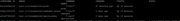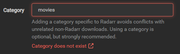Page 1 of 2
[Solved] Download Client Issue
Posted: Wed Apr 09, 2025 2:27 am
by voodoo
I am new to linux btw, so I appreciate any help.
Going through the common issues page, I noticed that for verify port mappings that docker ps doesn't show a port for qbittorrent. Not sure where I went wrong.
The docker logs for qbittorrent show that the 8081 port succeeded, so not sure why the port is not showing up with the docker ps command. Overall, the issue was identified with creating the download client in radarr, and I have identified the port mapping discrepancy when digging into it.
Code: Select all
******** Information ********
To control qBittorrent, access the WebUI at: http://localhost:8081
Connection to localhost (::1) 8081 port [tcp/tproxy] succeeded!
[ls.io-init] done.
Again, appreciate any help!
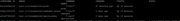
Re: Download Client Issue
Posted: Wed Apr 09, 2025 3:04 am
by voodoo
I got qbittorrent to connect in radarr using gluetun as hostname. However, I am having issues with SABnzbd now. I can't connect due to "Category doesn't exist"
Thought I provide an update. I am going to keep researching this and trying at it. Let me know if there are any tips with this. I will update if anything changes.
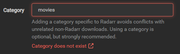
Re: Download Client Issue
Posted: Wed Apr 09, 2025 4:04 am
by voodoo
I got SABnzbd to work, but honestly, I am not sure what I changed to fix it. I look at a few settings and just decided to retry the download client again and it worked. Tried it several times over about 15 minutes and it finally connected.
New issue: Trying to setup PLEX now, but I don't get the initial setup page when using the following url http://{your-ip-address}:32400/web
I replaced the ip address with my own, but it states it can't connect.
I found the following error in the Plex docker logs
Code: Select all
Connection to localhost (127.0.0.1) 32400 port [tcp/*] succeeded!
[ls.io-init] done.
Critical: libusb_init failed
I am going to keep troubleshooting and update if I find the issue.
Appreciate any tips!
Re: Download Client Issue
Posted: Wed Apr 09, 2025 11:32 am
by rogs
Hey @voodoo
To go in order:
- The ports don't show up in the docker command because qBittorrent has no ports open. The log you are seeing is qBittorrent opening its port locally (inside their own docker container), not to the outside. qBittorrent connects to the outside using the Gluetun network. That's why you can use "Gluetun" as the hostname.
- The SABnzbd error seems kinda random. Maybe you restarted and it started to work?
- Have you followed the first steps of the Plex configuration? https://yams.media/config/plex/#first-steps. It sounds like you haven't yet.
Cheers!
Roger.
Re: Download Client Issue
Posted: Thu Apr 10, 2025 10:24 pm
by voodoo
Sorry for the delayed response. I have been busy with work and I finally have time to get back to work on this.
- Thank you for the explanation!
- I don't remember restarting but I may have. Restarting yams has been a go to when running into speed bumps, and has worked a few times.
- I performed the initial steps for Plex and added my subnet to the file Preferences.xml. I am a worried that my subnet is wrong, but I am not sure how to check it. I saw your comment on finding it, so I took my localhost IP and added the zero at the end. For example:
My server IP is ###.###.#.49, so I took that address and changed it to ###.###.#.0 for the subnet.
Let me know if I am performing this wrong. I can post the language I added to the file, but I am not sure how much I can share. I don't want to dox myself.
Re: Download Client Issue
Posted: Thu Apr 10, 2025 10:38 pm
by rogs
Hey @voodoo!
You are definitely not doxing yourself, since these are local IPs haha. It must be something like 192.168.0.49, 192.168.1.49 or 10.0.0.49. Make sure you are not using your external IP but your local IP. Maybe that's the problem you are having?
Cheers!
Roger.
Re: Download Client Issue
Posted: Thu Apr 10, 2025 11:02 pm
by voodoo
Well...facepalm
Thank you for the help!
I am using the local address. 192.168.1.49 and I am making the subnet 192.168.1.0. The Preferences file is shown below.
Code: Select all
<?xml version="1.0" encoding="utf-8"?>
<Preferences allowedNetworks="192.168.1.0/255.255.255.0" OldestPreviousVersion="1.41.5.......etc>
Tried connecting again, and its still not connecting. Going to try some restarts to see if it works.
Re: Download Client Issue
Posted: Thu Apr 10, 2025 11:28 pm
by rogs
That looks fine to me... Sadly I don't have too much Plex knowledge, but there's a lot of people in the Discord that might help you!
Re: Download Client Issue
Posted: Thu Apr 10, 2025 11:41 pm
by voodoo
What is the best path if I want to try Jellyfin? I have not used either service before as this is the first server I have ever setup.
Appreciate the help and the quick responses to my many questions! LOL
Re: Download Client Issue
Posted: Thu Apr 10, 2025 11:51 pm
by rogs
No worries about the questions haha! That's what the forum is for!
I think the best thing you can do is reinstall YAMS and select Jellyfin on the media server selection step. I
f you want to do it yourself, you can manually remove Plex and add Jellyfin in the docker-compose file. You can follow the linuxsever docs here: https://docs.linuxserver.io/images/docker-jellyfin/ and the YAMS guide here: https://yams.media/advanced/add-your-own-containers/
Cheers!
Roger.